
- April 18, 2023
- mslivestream333
- 0 Comments
- 777 Views
- 0 Likes
- Livestreaming
Live Streaming API: 5 Things to Consider When Choosing a Video API [2023 Update]
There is a wide array of factors to consider when choosing the right streaming solution for your professional streaming needs, but have you considered the importance of live streaming API?
When it comes to broadcasting a live video stream, your first priority should be to reduce latency and provide a great experience to your viewers. A latency of 6 seconds or less is acceptable, but anything longer is not.
A good live streaming service with API access can help you achieve the desired latency rate and host high-quality live streams.
In this article, we’ll cover:
- What is live streaming API
- Considerations for using live stream API
- 5 best live stream API platforms
- Details on Mslive live stream API
We will make sure you fully understand all you need to know about live streaming API so you can successfully stream videos or host live events.
What is Live Streaming API?

Live streaming API comes with many benefits and enhances the overall broadcasting experience.
An Application Programming Interface, or “API,” is a tool that facilitates customizations between two different programs or apps. There are different types of APIs that are useful in different technological environments.
So, how is it relevant to broadcasting?
In the context of professional broadcasting, there are two types of API: player API and live streaming API. Player API is used to customize and manipulate aspects of the video player itself. Live streaming API customizes the video hosting experience by integrating different programs to run alongside your video Content Management System CMS.
Video streaming API, which is also called “live streaming API,” “live video API,” or simply “video API,” is very important for broadcasters with advanced streaming needs. API access will help you customize your streaming experience to reach all of your goals.
If API is important to your live streaming setup, you will need to choose a video streaming platform, like Mslive, that offers API access.
API access is not a default professional broadcasting feature, so it is important to seek out platforms with this support. The Mslive player has API access and is a popular live streaming API provider.
5 Considerations for Using Live Streaming API
As you delve into the possibility of using live video API to customize your streaming setup, we encourage you to keep a few considerations in mind.
- Think about the benefits of broadcasting with live stream API
- Ways to use live streaming API
- How to use live streaming API to add live streams to your site
- How to use live video API for video management
- Live streaming API commands
Let’s take some time to break down each of these considerations.
1. Benefits of Live Streaming API
There are many benefits of using live streaming API in your professional broadcasting setup, including automation, integration, streamlining, and more.
In broad terms, the benefits of using live stream API fall under the following categories:
- Automation
- Integration
- Streaming
- Development
- Piggyback
- Innovation
Let’s take a closer look at the benefits of live streaming API so you can get a better idea of the true value of this technology.
Automation
A live stream API allows you to automate tasks that would otherwise require time and labor.
For example, you could pre-schedule live streams to go online or batch tasks like uploading content to your video host. Additionally, you could automate encoding and other lengthy tasks.
All of these options can be coded into scripts via the terminal or integrated into applications. These options make it easy for anyone, from beginners to IT experts, to access these powerful tools. Automation with live video API is about streamlining the video broadcasting process.
Integration
Live streaming APIs shine when it comes to integration. Adding live streaming onto an existing broadcast system is easy with a live stream API.
All this takes is writing some shortcodes explaining the parameters you need and plugging that code into your existing architecture. Live streaming API allows integration with almost any platform. These include mobile, web, and desktop apps, in addition to hardware systems, cameras, servers, and more.
Organizations and businesses already recording or broadcasting will find this feature especially useful. Live streaming can be incorporated into existing workflows using a live streaming API. This process avoids the disruption of existing services. It can also save time and expenses by ensuring legacy hardware remains in operation. The integration ability of video streaming APIs ensures that all equipment, software, and hardware can work together seamlessly.
Streamlining
Integrating APIs helps to eliminate inefficiencies and bottlenecks in your system. This can save time and reduce the need to train employees on new systems. That, in turn, can help your entire operation to run more smoothly and ultimately improve your bottom line.
Streamlining via a live streaming API is an excellent practice to reduce “sticking points” in your system. A little effort upfront can pay off big-time in the long run.
Using an API also enables the creation of your own highly responsive systems. RESTful video APIs are especially speedy. To see this in action, take a look at the benchmarks from WordPress’s RESTful API.
2. Ways to Use a Live Streaming API
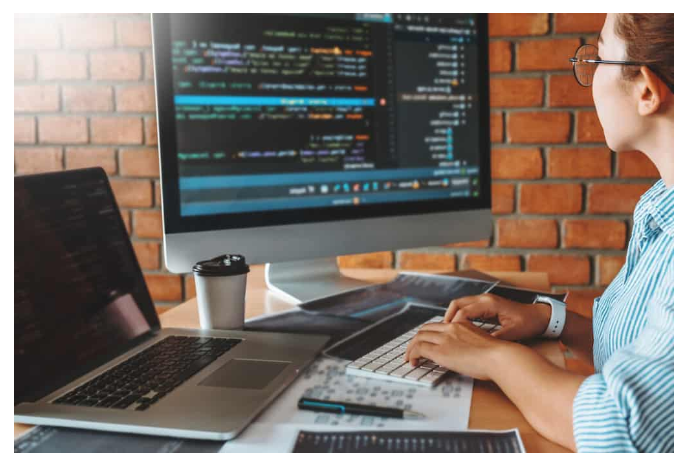
Learn how live streaming API looks in action through four real-life examples.
Since live streaming API is all about customization, there are countless illustrations of how this technology works. Looking at real-life live streaming API examples is one of the best ways to explain how this technology functions.
Here are four examples of how different businesses use live streaming API to enhance their platforms.
Teaching English (Eleutian)
Students abroad who want to study English with a qualified teacher often choose Eleutian. This company uses live video lessons as the primary teaching tool for ESL classes.
Teachers record lessons via webcam and students around the world access this content. Slides provide students with supplementary material. Chat and forums support interactive questions and feedback.
Delays of 20-30 seconds are common when live streaming, but slideshow changes are nearly instant. This originally created a problem with syncing and caused major issues.
Using a live streaming API, Eleutian can now sync their slideshow changes with the on-screen live video broadcast. This delivers a much higher quality experience for their viewers.
Professional Broadcasting (Facebook)
Use Facebook’s live streaming API to broadcast your streams from any device.
Some broadcasters use Facebook’s live API to stream from multiple cameras and professional-grade sources. Even drones can now stream live video to FB.
A new feature is continuous live streaming. This feature enables pro-level media organizations to live stream cheaply and easily. These organizations can reach their Facebook audience natively, as well.
Fox Sports, for example, now streams several shows simultaneously on YouTube, Facebook Live, and traditional television. This is made possible by live video APIs that automatically duplicate streams and send them to different sources.
3. How to Add Live Video Streaming to Your Website with API
You can use API to add live videos to your website in three simple steps.
Now that you understand the value of live streaming API, let’s talk about how you can apply this knowledge to your website’s live streaming setup.
Adding live video to your website is easy. To get started, you need to do three things:
1. Choose a live streaming API provider (i.e. Mslive).
2. Create your first live stream.
3. Embed the code on your website.
Let’s break down each step.
1. Choose a Live Streaming API Provider
The first step is simple. Most organizations choose a professional live streaming platform or API provider. These include services like Mslive, as well as our industry counterparts.
The benefits of using a live streaming API provider like Mslive, as opposed to free social network platforms, are endless. These benefits include tech support during your broadcasts, white-label service, monetization, and a professional look with options for customization.
Not every video streaming service is a live streaming API provider. Even if a platform does support API access, it might not be available on every plan. Be sure to make sure that the plan you’re considering has full API access.
2. Set Up Your First Live Stream

Setting up your own live stream gives you more control over your content and comes across as more professional when done right. You can do this via a live stream API.
Creating a live stream is easy with a good video streaming API provider. Most of the time, you can start live streaming with minimal set-up time on professional-grade platforms.
Platforms like Mslive have thorough documentation to guide everybody from first-time broadcasters to seasoned pros, so live streaming for organizations from Mslive is straightforward regardless of your experience level.
Generally, you’ll click a button labeled “create a new channel” or “create a new live stream.” From there, you’ll specify a title and description and set other options. All of this should only take a few minutes.
Once everything is set up, you are prepared to proceed with your broadcast.
3. Embedding a Live Video Feed on Your Website
Once you’re ready to broadcast, you need to embed the live stream on your website.
Streaming from your website is huge for lead generation, list building, and your organization’s brand and marketing.
These days, embedding involves copying and pasting a small code snippet from your live streaming API provider to your website. It’s very easy, and you don’t need any IT or programming experience.
Again, this process should be simple if you choose a good live streaming API provider for your website. To learn more about embedding videos, check out our dedicated guide to embedding video players.
Mslive Live Streaming API Access: What You Need to Know
Mslive provides a video and player API, that allows you to enable your business with video, enhance your mobile apps, or build your own video CMS.
As we mentioned, it is important to choose a reliable video streaming platform with API access. Mslive, for example, offers player API and video API.
Here at Mslive, we’ve recently revamped our video streaming API support and expanded our documentation. The Mslive API offers support for content management (live streams, VOD content, and playlists) and video analytics operations. You can use the Mslive player API to create a custom video experience for your organization.
Let’s take a closer look at each of these functions.
Live Streaming Content Management
The live stream content management functions of Mslive API include:
- List live streams (Read)
- Create a new live stream (Create
- Delete a live stream (Delete)
- Retrieve live stream details (Read)
- Update live stream details (Update)
- Retrieve live stream embed code (Read)
- Delete custom splash screen (Delete)
- Upload custom splash screen (Create)
- Delete custom thumbnail (Delete)
- Upload custom thumbnail (Create)
To access the documentation for these functions, go to the Mslive API Documentation page and select “01 – LIVE STREAMS”, then click “1.1 Content management”. You can click through each function to access the unique documentation and commands.
VOD Content Management
The VOD content management functions of the Mslive API are as follows:
- List VOD files (Read)
- Upload or integrate a video file (Create)
- Delete the splash of the VOD ID (Delete)
- Upload custom splash screen (Create)
- Upload custom thumbnail (Create)
- Delete VOD file (Delete)
- Retrieve VOD details (ReadGET)
- Update VOD details (UpdatePUT)
- Generate VOD embed code (ReadGET)
To access the documentation for these functions, go to the Mslive API Documentation page and select “02 – VIDEO ON DEMAND”, then click “2.1 Content management”. Just like the live streaming content management documentation, you can click through each function to access the different commands.
Mslive API Documentation
To use all of the Mslive API customization and functions we discussed, please check out our video content management API documentation. Our documentation includes all of the commands you need to make those actions possible.
For more information on our player API access, you can check out that dedicated documentation, as well. Mslive player API and video API allow you to customize your video broadcasting experience.
Conclusion
Live streaming API enables the customization of powerful applications. It provides direct access to the technology behind live streaming, which puts the power in your hands.
The ability to build customized platforms to upload, configure, and manage your live streams open many doors. With a live streaming API, you can create personalized platforms. You can also integrate with existing systems to save time and effort. It’s a professional-grade approach to live streaming that’s scalable, integrated, and automated.
Here at Mslive, we see so much value in using live streaming API to enhance your professional broadcasting experience.


Leave a Comment